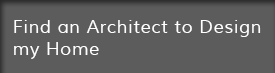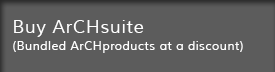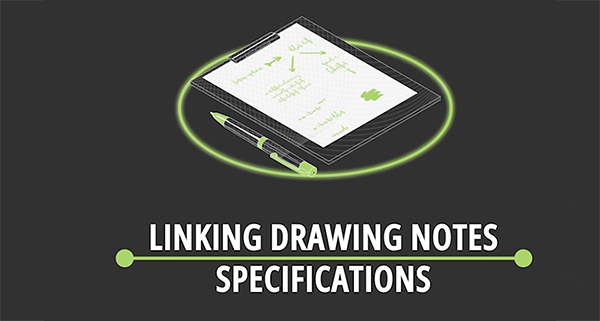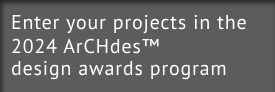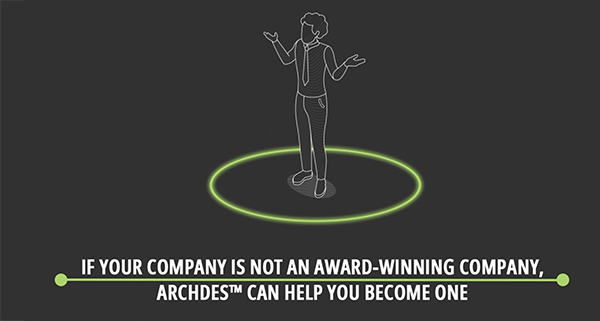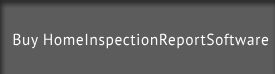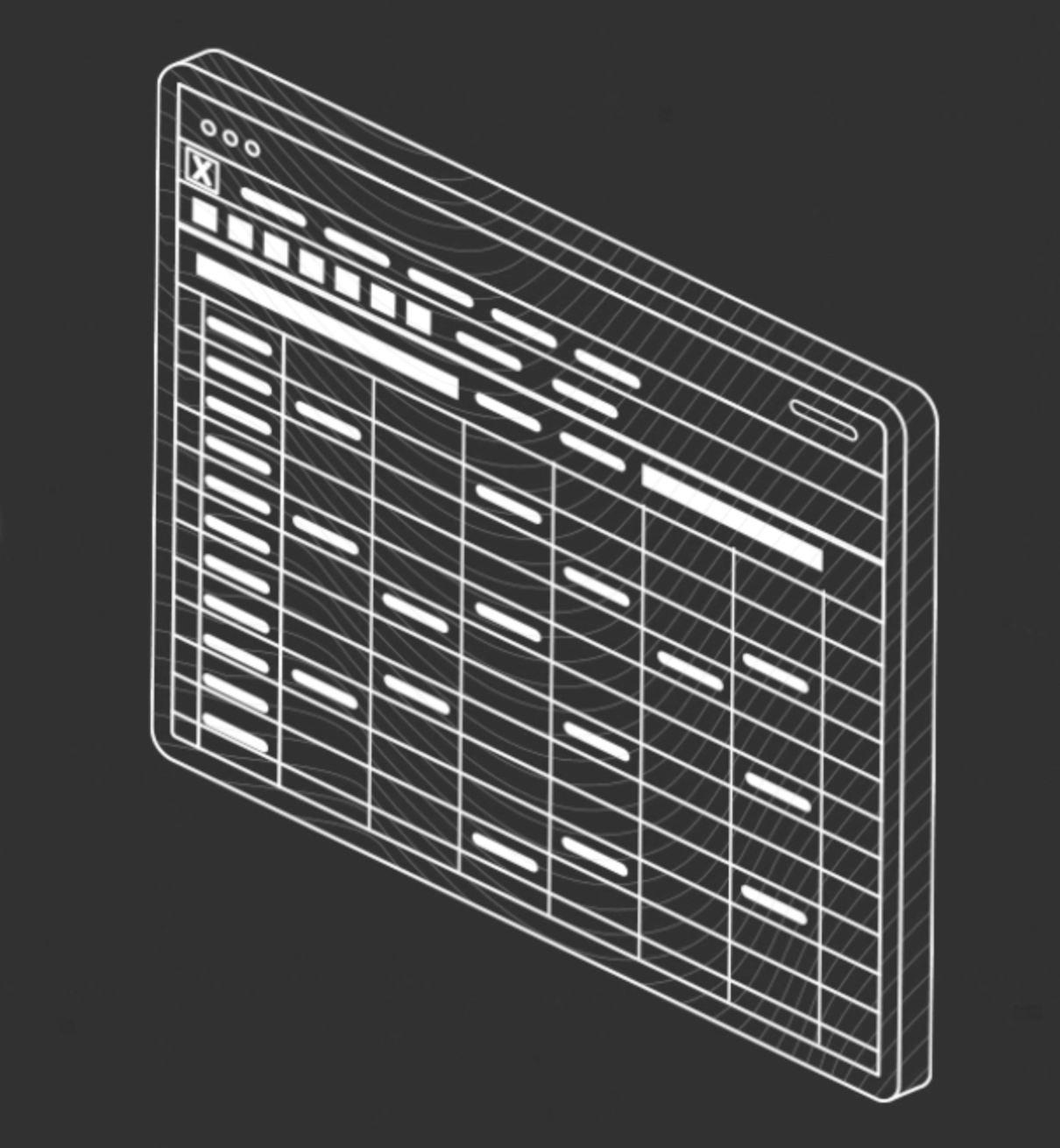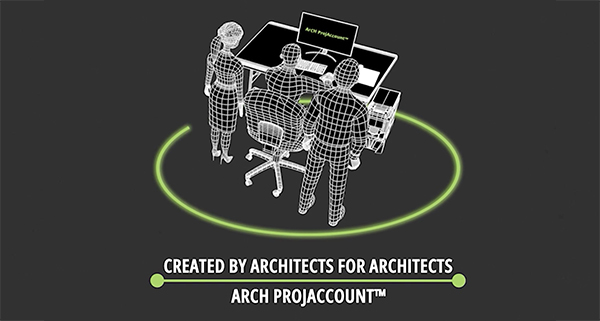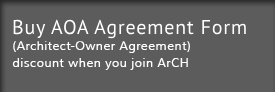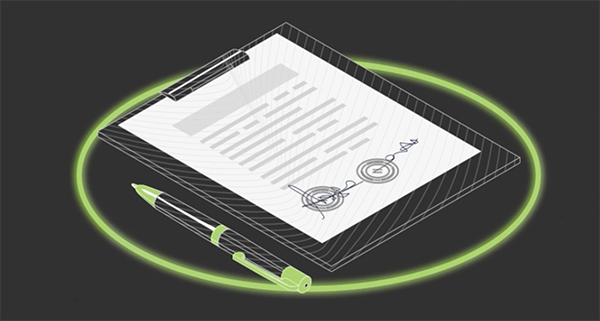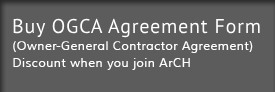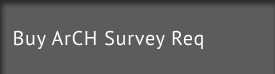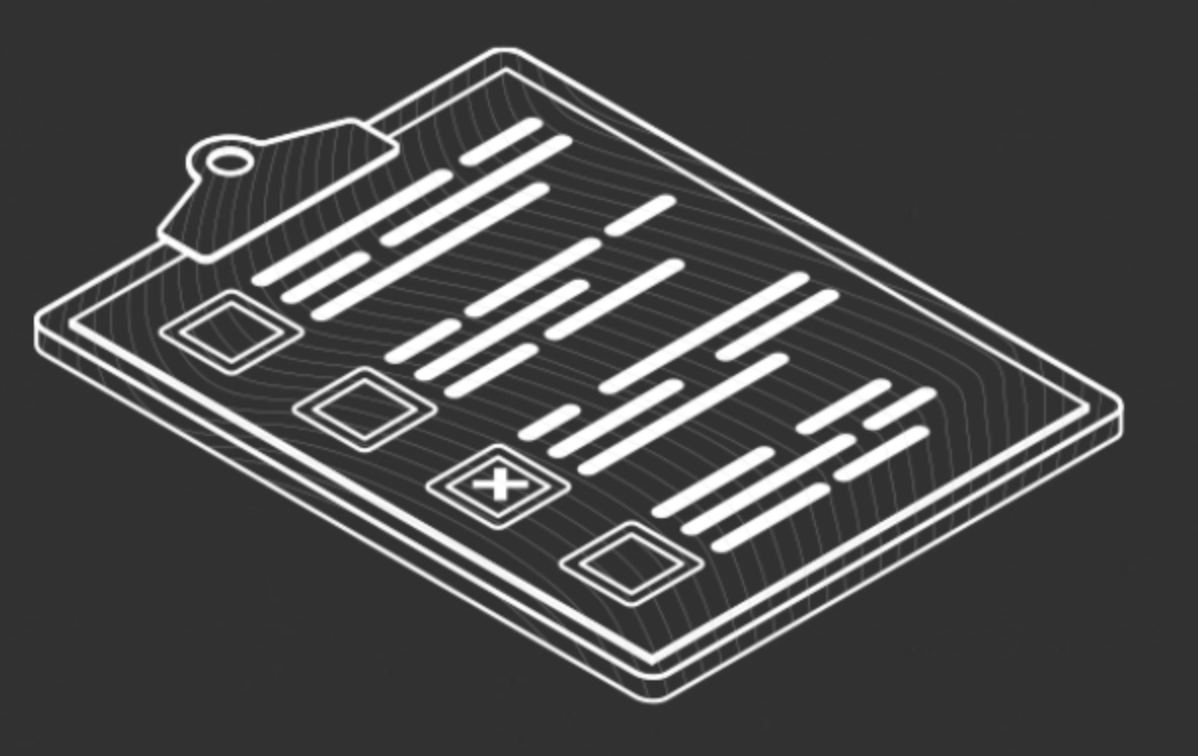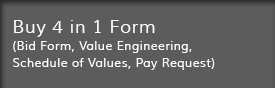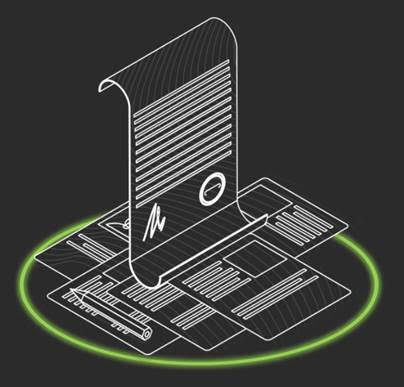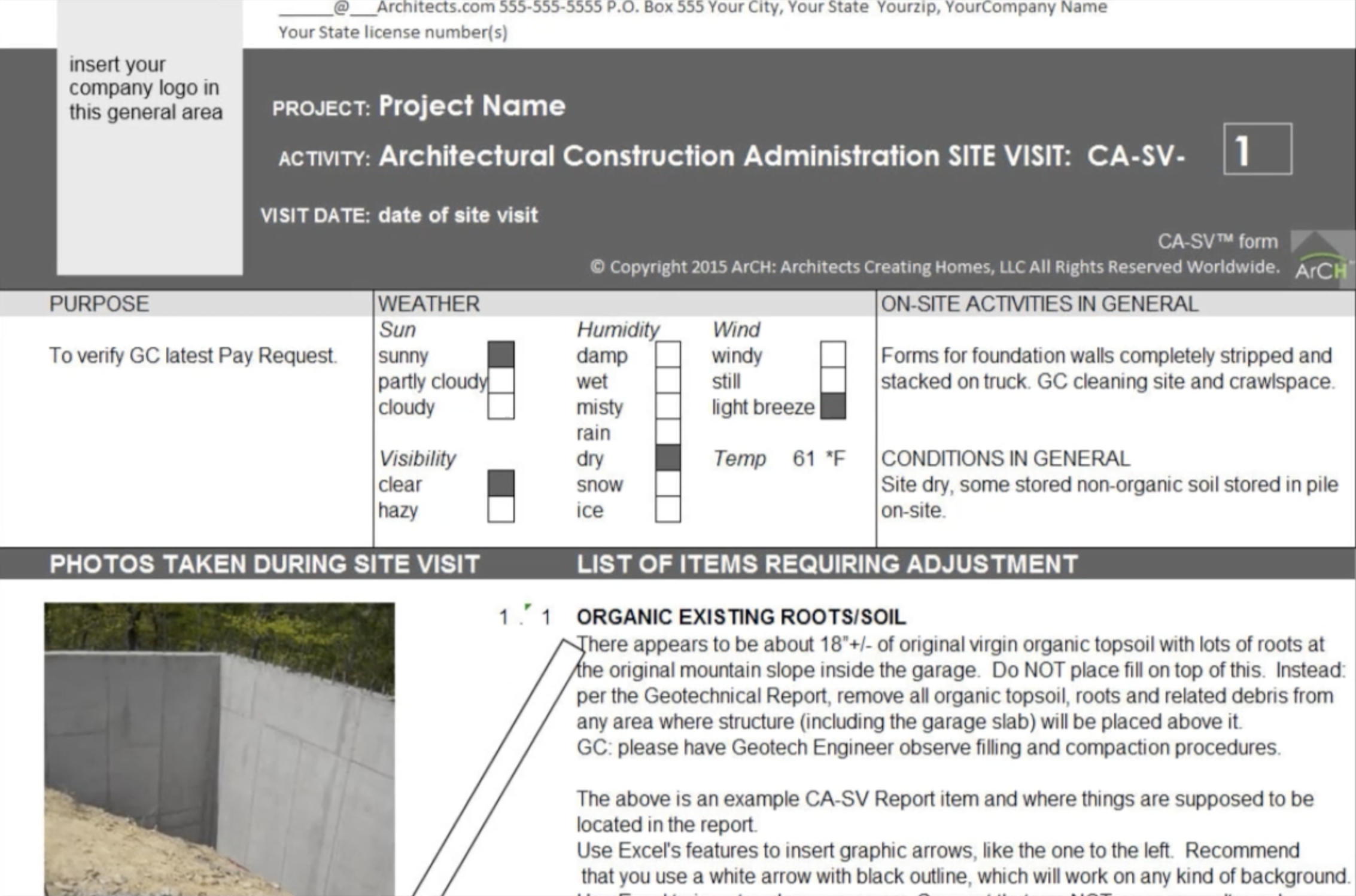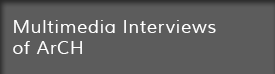Some of our membership have wondered how to put out the message that ArCH exists to other licensed architects in the world. Some of us have suggested trying to find lists of hundreds or thousands of other registered architects and individually e-mail them. Sure; that could work; however, one wonders who among us has the time to do such a thing, especially, as we have no paid staff members to do our bidding. perhaps in the future.
Here’s another possible way: if you’re not already logged into these social media websites, please consider doing so:
1. Twitter
2. FaceBook
3. LinkedIn
4. Google+
5. Houzz
Those are the Big 5.
If you are a member of these social media websites, you are ready to start helping ArCH get the message out to others. It’s easy:
1. Get 2 windows up on your computer: the social media website (1 of the 5 mentioned above) and normally this will take you to your page on that social media website and your cursor may automatically be positioned to type a message in a blank area and you may even be prompted with a “what’s on your mind?” statement from the website, waiting for you to type something into that blank.
2. The 2nd window to have up on your computer screen is the ArCHomes.org website. Navigate to whatever page whose URL address you want to copy and paste into the blank on the social media website. For instance, you may want to direct other architects to our ArCH homepage.
3. Therefore, let’s use the ArCH homepage as an example:
4. Move your mouse cursor up to the near top of your ArCH window, finding the URL address line for the ArCH homepage. Left mouse click once. You will notice that this page’s URL address has just been highlighted.
5. Now, Right mouse click to call up your mouse’s context menu and then Left mouse click on “Copy.”
6. Now your mouse is cocked and loaded with the ArCH homepage address. Move your mouse cursor to the blank input box on your Social Media window (for Twitter, FaceBook or LinkedIn) and right mouse click to call up the mouse context menu, then left click the PASTE choice into the social media input box.
7. You will now see this in the social media input box:
https://www.archomes.org/
8. Hit your space bar a couple of times to give a little gap after this URL address of the ArCH Homepage.
9. Type in the short message that you wish to communicate; perhaps something like: “Licensed Architects practicing residential architecture: check out ArCH.”
10. Then click on whatever button your social media account window has there to allow you to post your message. This button may say: “Tweet” or “Post” or “Share” or similar such calls to action. Click on that button to enter your message.
11. That’s it. You have successfully posted a link to an ArCH website page onto a worldwide social media website! Congratulations! Do this at least once a week, perhaps linking to a different ArCH webpage each time, and our ArCH website message will start to get out there. Thank you.

 <
<