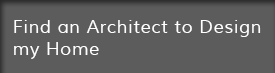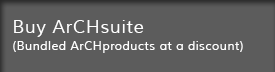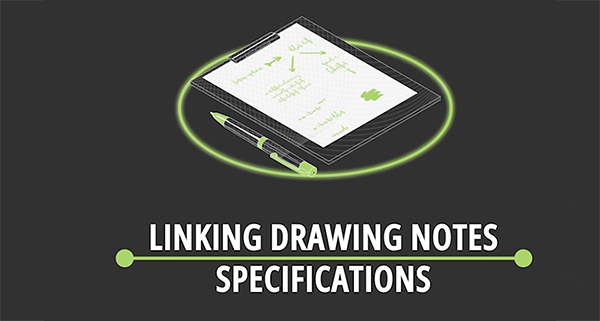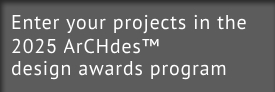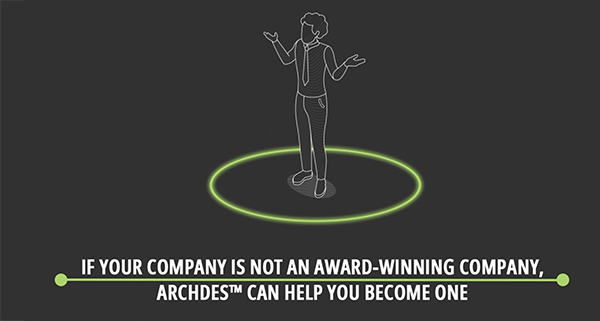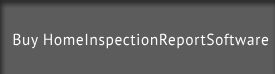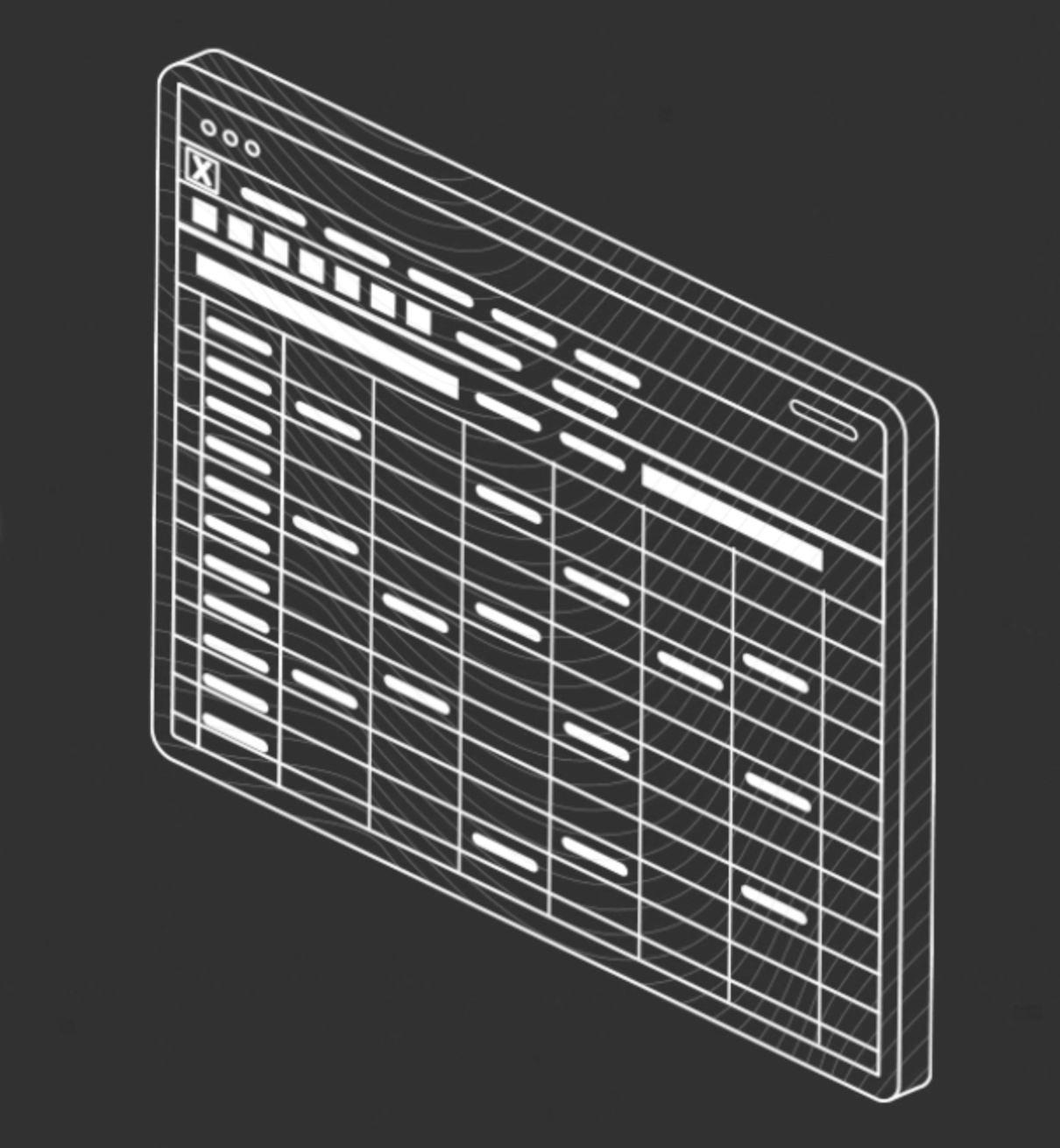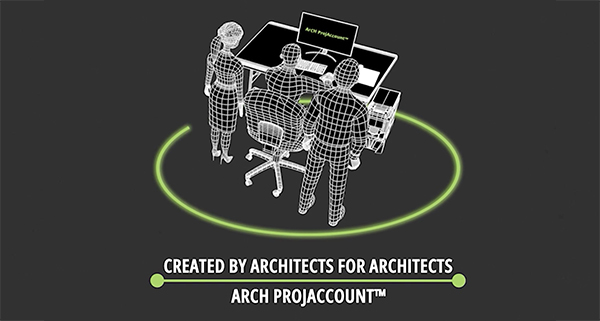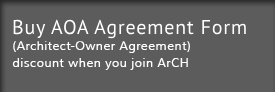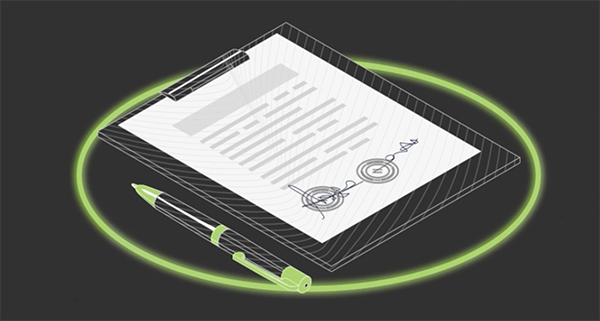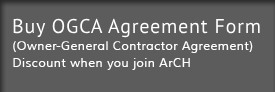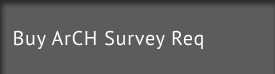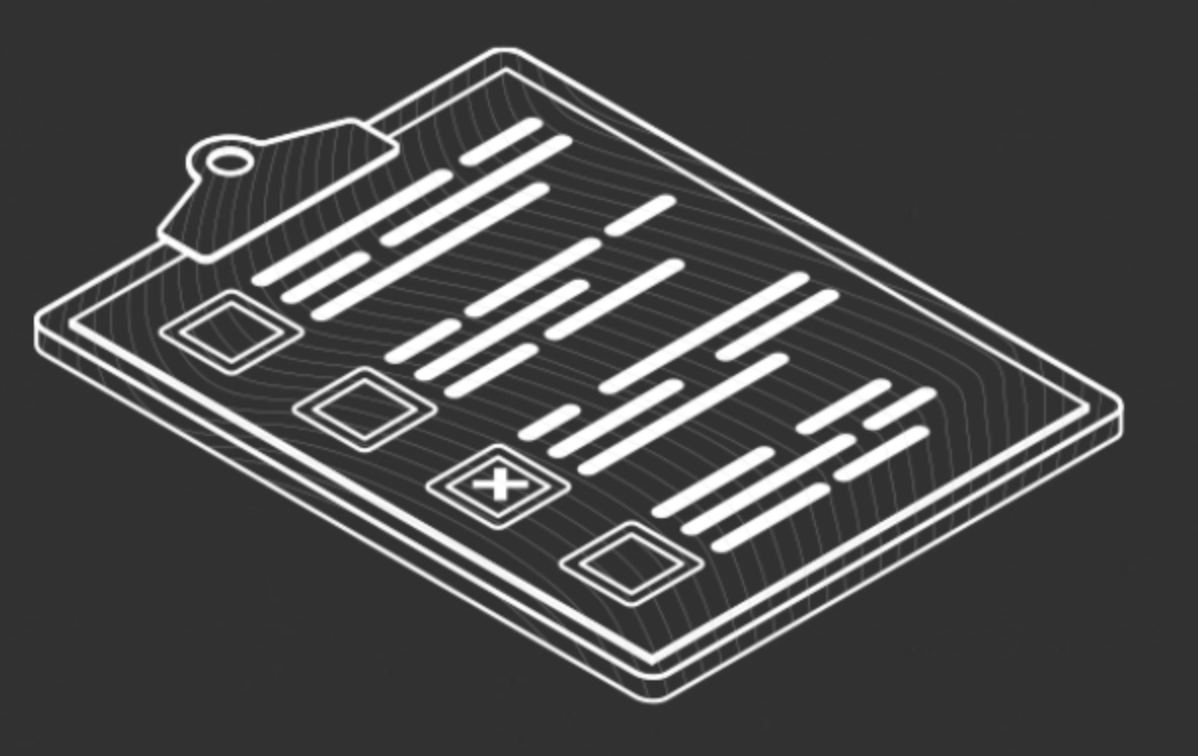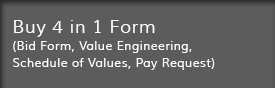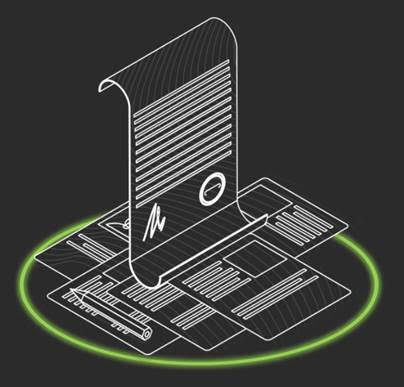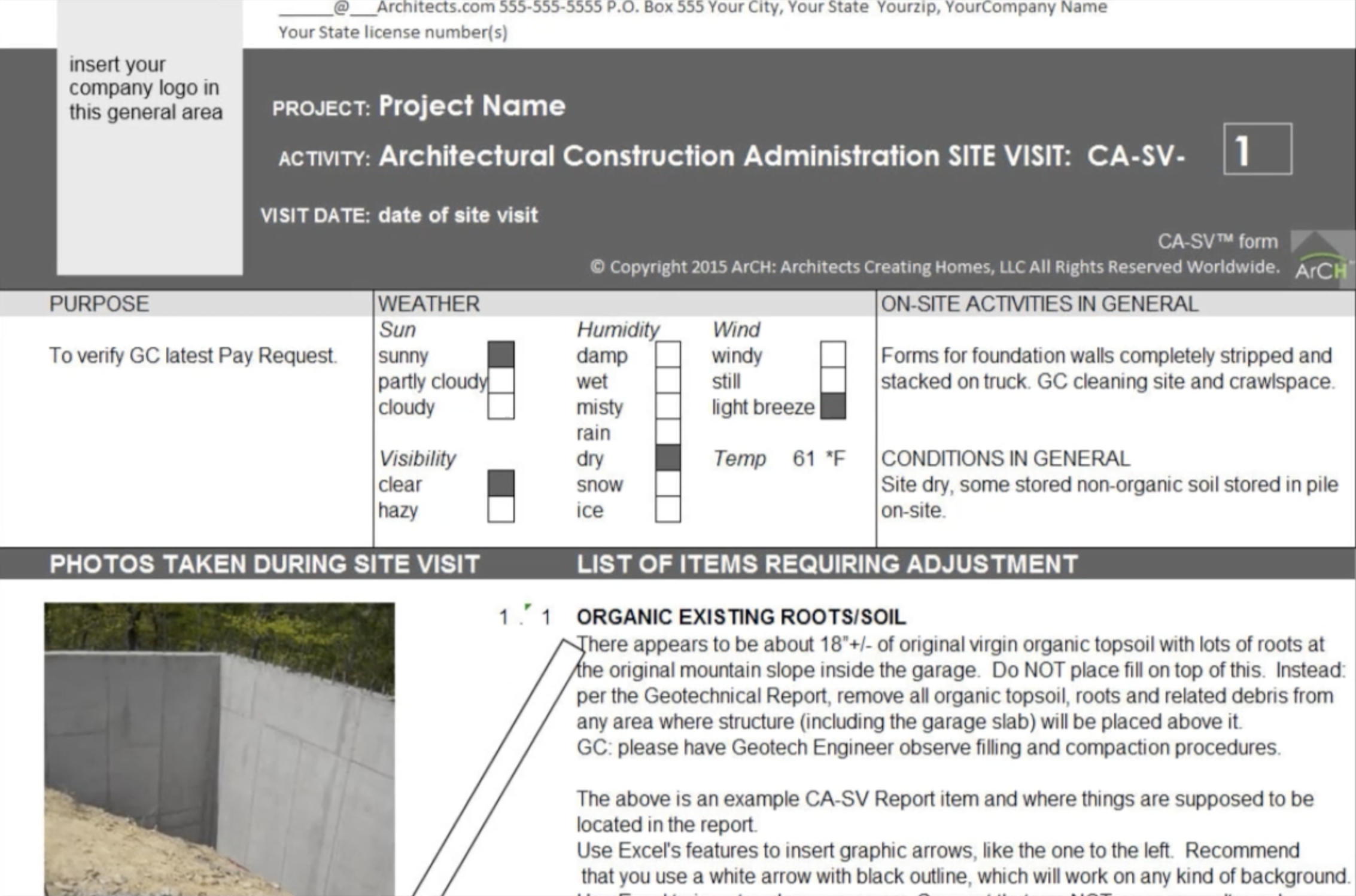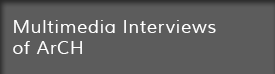Important advice here: backup all the work you do during a day, at the end of that day (at the very least). And require that any staff you may have do the same.
Why: because the amount of work you can lose when you are working on AutoCad or Revit or SoftPlan or ArchiCad can be enormous. If you have ever had a file become corrupt or a hard drive go bad while you’re working on a project (haven’t we all?) you’ll understand the subject of this online article. The sinking feeling is devastating: the sense of loss is immeasurable.
How to do this: suggest that you have multiple backup locations:
1. Your main hard drive, of course. Save your file by naming/numbering it slightly differently every 10 minutes to 30 minutes. For instance, you may call your project: 7-17-2016-Smith-156 (for the date, the project name and the iteration of the file. The SaveAs name in about 15 minutes might be: 7-17-2016-Smith-157. And the next day: 7-18-2016-Smith-158. In this manner, you are constantly replacing the current file with a new file. So: if your current file becomes corrupt, you will have the file immediately preceding it to use.
2. A flash drive. You can obtain “thumb drives” or “flash drives” that fit easily in your pocket that can hold 256GB and more, for not much cash, and you can take this with you whenever you leave your office, home or other location. In other words: if your house or office burn down or other disaster occurs, you will have that little flash drive in your pocket with your last 10 year’s worth of projects. What a relief you will feel to have that!
3. External hard drive. This is a hard drive that is external to your main computer, about the size of a thick paperback novel. It can hold as much as your main computer hard drive, perhaps more, depending on how large an external drive you purchase.
Therefore: you should have, at a minimum: your latest files in at least 3 different locations. If the file you are working on right now goes bad, you have all of those others to fall back on. The worst case should be you would lose the work you’ve been developing during the present day, if your file goes bad during any given day. This scenario would happen if your computer’s main hard drive went bad during any normal work day, before you have backed up for the evening. If you want to become even more obsessive, you can perform your end of day backup at noon as well.
If you adhere to the above, and have your staff do the same, your catastrophic losses due to crashed hard drives should be minimized. This policy has been in effect with the Home Architects for the last decade, and the most lost has been a single day’s work in that time.
Now then, if you want to get really concerned and have the financial capability, you might want to also consider obtaining a backup server and/or backup computer for your main computer(s) that you and your critical staff use. Treat the secondary machines like additional drives on your main machine. In that way, if your main computer(s) crash, you should hopefully have the backup computer(s) still functional.
One last thing: if you don’t use a sine-wave UPS (Uninterruptible Power System) device for your main computer(s), you are playing with fire. A quality UPS for each important computer in your office will save you not only lost time rebooting when there are power failures, you just might save your computers themselves from frying in the event of severe storms in your vicinity. However, if you enjoy replacing damaged computers frequently, you may ignore this advice.
Happy computing!

 <
<