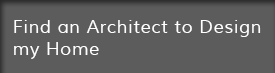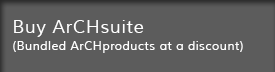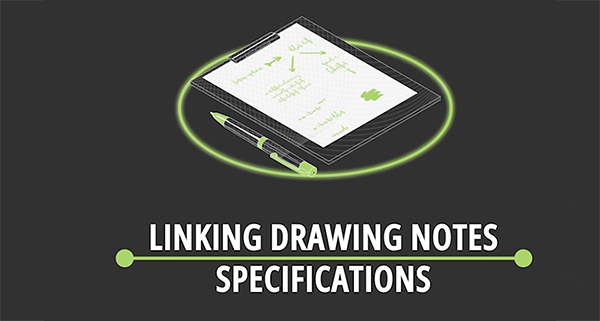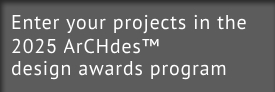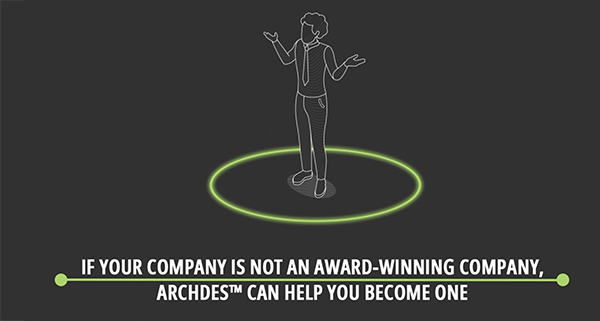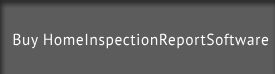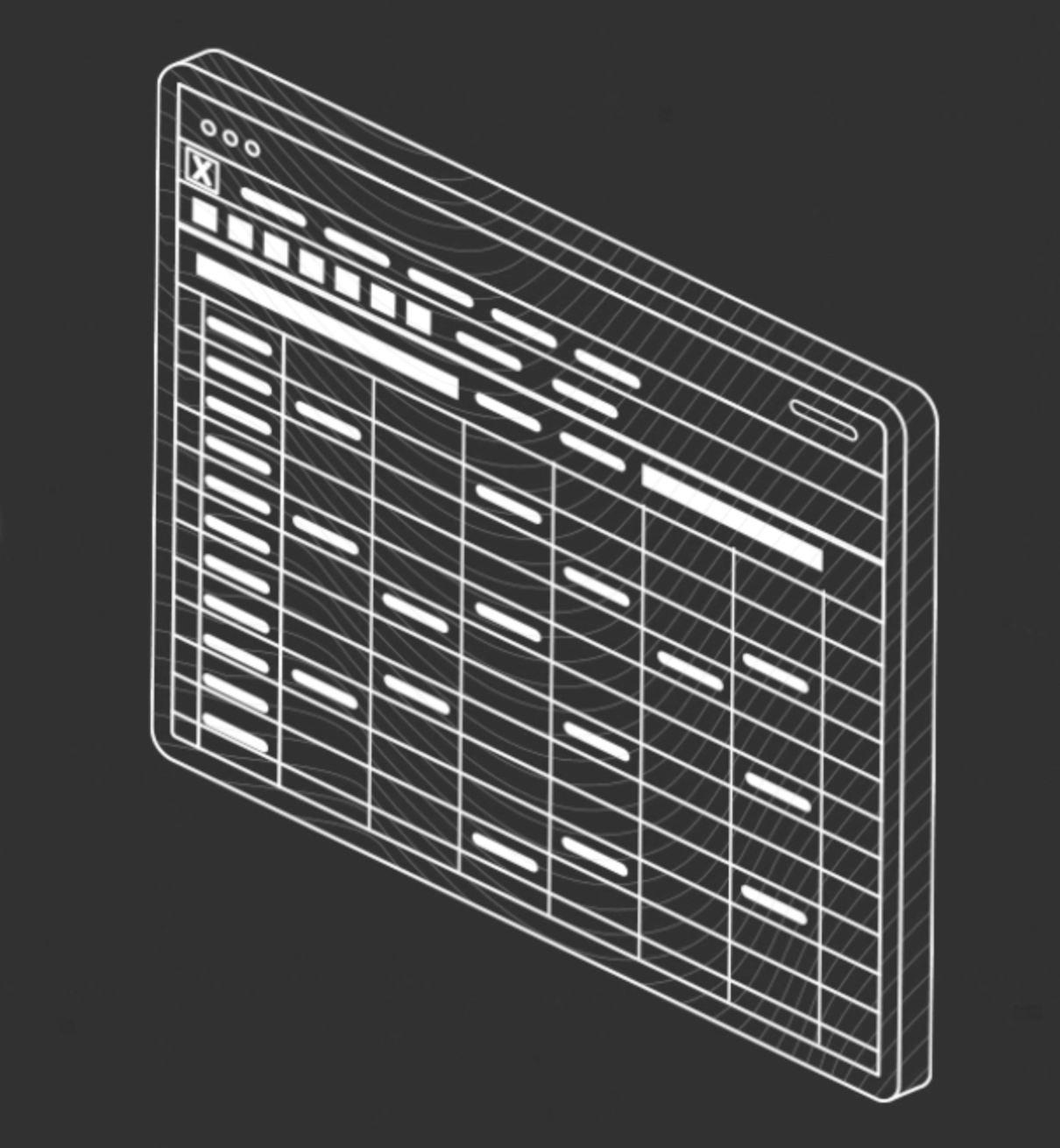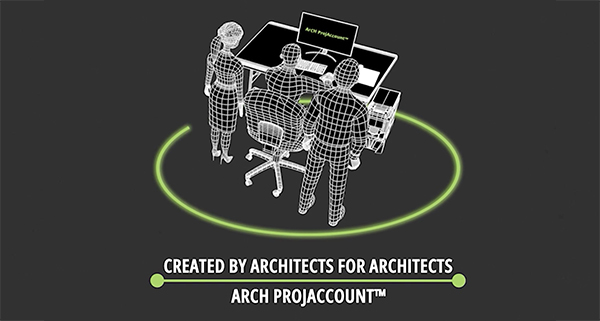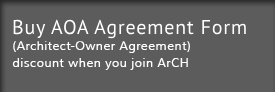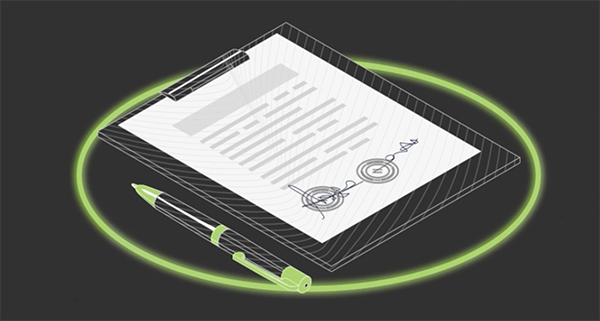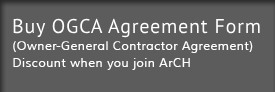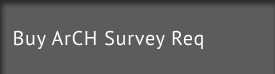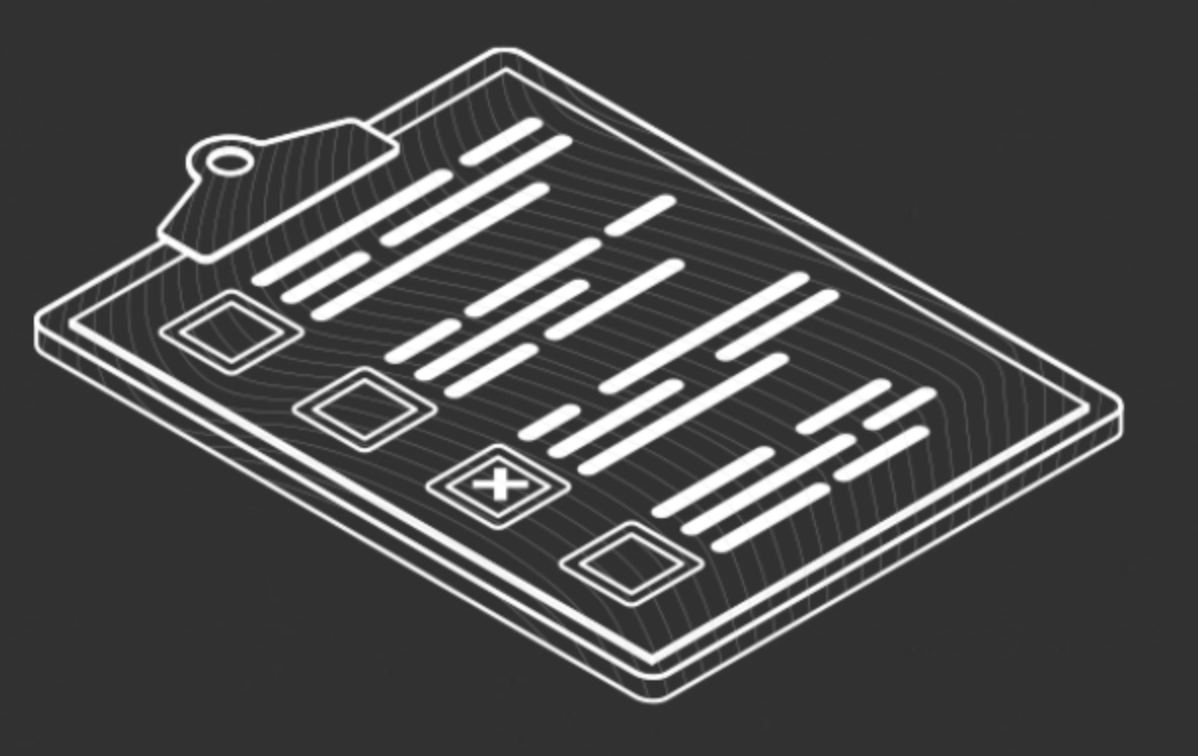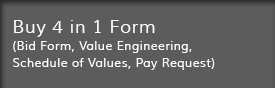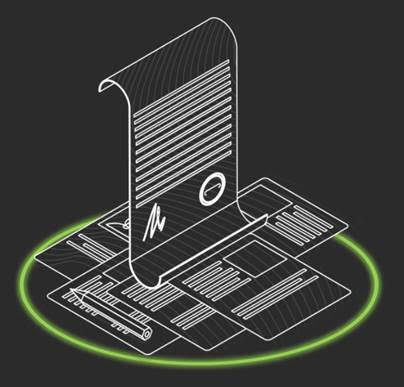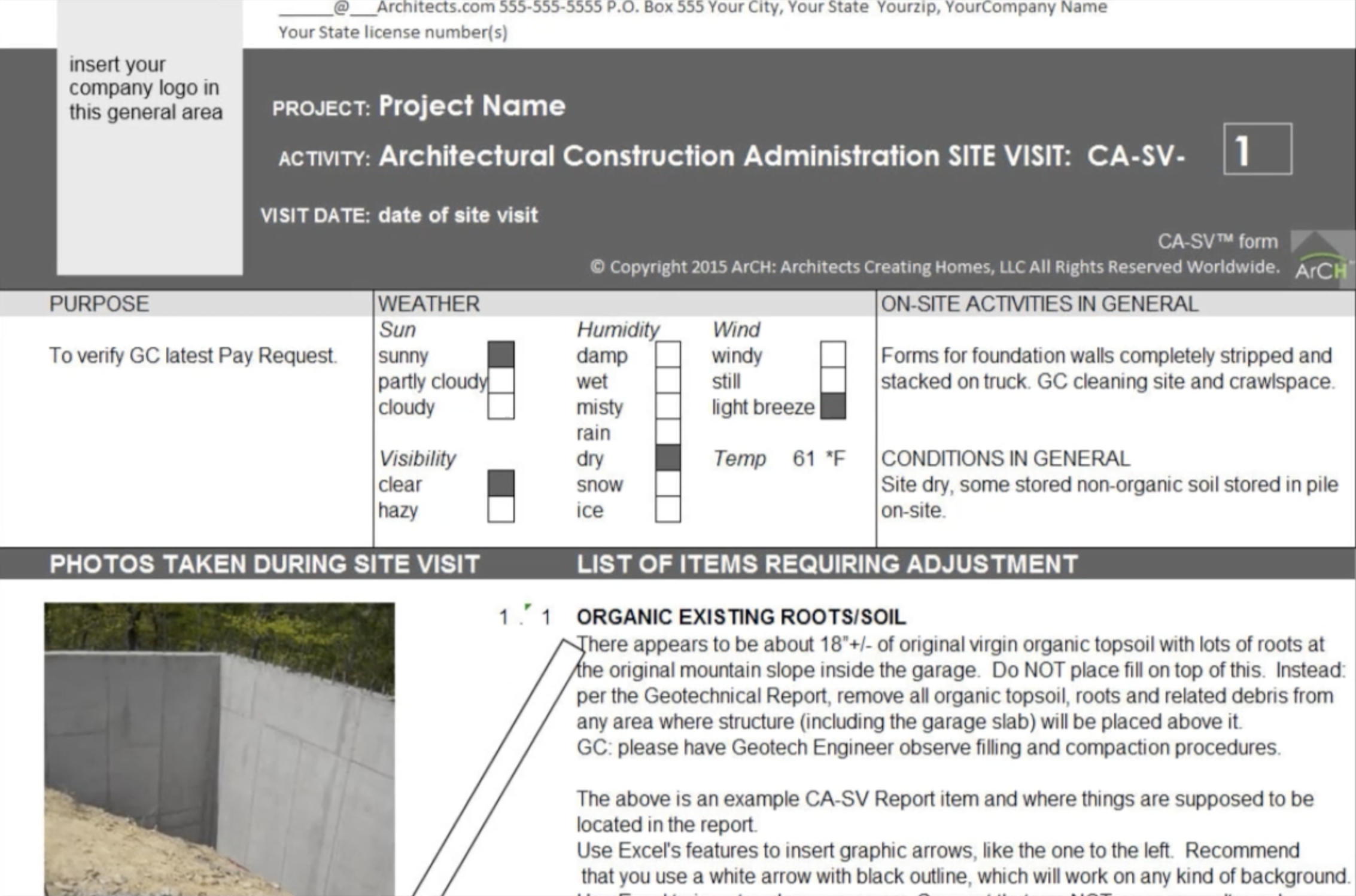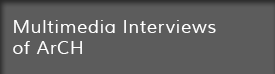ArCHspec is the world's only Residential Specification system, created by Architects for Architects. ArCH is the exclusive source for this product (see the ArCHstore). If you design homes and you need specs, ArCHspec is what you need.
ArCH is a professional global organization that provides Licensed Architects benefits specifically focused on residential architecture. Join ArCH and see for yourself.
Professional friendship is unrivaled in ArCH. You'll discover that ArCHmembers are responsive and knowledgeable. There's always someone who will help you.
Enjoy unsurpassed peer advice & counsel in ArCH, all focused on the marketing, design, documentation and management of residential architecture.
Value of detailed Architect documents = less problems and fewer change orders during construction, which can save hundreds of thousands of dollars.
“As an nationwide Architect of custom Single Family Homes, I have found ArCH to be the only professional organization that helps me, my practice and also improves the whole of Residential Architecture.”
ArCH= constructive action taken by Licensed Architects globally to improve residential architecture
"I feel so grateful to have found ArCH, knowing there is a group of Architects out there who share the same passion and want to elevate who we are and what we offer!"
Join ArCH and enjoy sharing ideas with the best residential Architects around the world.
"ArCH members do not work to minimum standards set by the government. We set the bar higher. We make our life's work helping families create a place in which to live well."
"Before anything else, preparation is the key to success"
ArCHmembers discover new knowledge about residential architecture and share it with other members.
ArCH improves residential architecture, in all its aspects.
ArCH gets things done. It doesn't just talk about them.
"Do the math: Better Design= Better Built"
"YES! You can meet with an Architect to discuss your house project! Just phone or email them"
ArCHmembers can buy discounted electronic files in the ArCHstore, tailor-made to help their residential architectural practice. You can't find these products anywhere else.
The characteristics displayed by ArCH do not come quickly, or cheaply, or without a ton of very hard work from lots of Architects, Attorneys, website programmers & other consultants, led with unwavering dedication toward improving residential architecture.
"To an ArCH member, the Client's dream is not just another project. We take our responsibility to the Client to a much higher level of concern for outcome..."
"Thank you for being such great partners on this huge endeavor of building our home. Not only do we love your plans, we appreciate your attention to detail..."
"IF YOU THINK IT'S EXPENSIVE TO HIRE A PROFESSIONAL, WAIT UNTIL YOU HIRE AN AMATEUR."
"Building a new home is one of the biggest investments a family will ever make. You deserve only the best! Do it right with an Architect!"
"I feel more comfortable, knowing that my Architect belongs to ArCH. Their mission is to Improve Residential Architecture."
"We are ArCH because we care more about our profession. And thus provide a better choice for the Clients in the marketplace."
"Definitely helps when the Client feels your excitement...I am excited for them because it is their home and will make it more functional & happy for them."
"Improving Residential Architecture" is their Mission Statement. I agree completely. They do that."
“For my firm, ArCH was the ONLY professional architectural society that we considered and joined.”
"Designing a brand new home for me is like being a kid in a candy store!"
"I was searching for a professional organization that truly represented Licensed Architects who design homes. ArCH is it. No other organization has this focus."
“Recently started using this (ArCH) form and could have saved me thousands in Attorney’s fees had I used this a few years ago!”

 <
<